
Join Mago now!
Secure a spot on our waitlist.

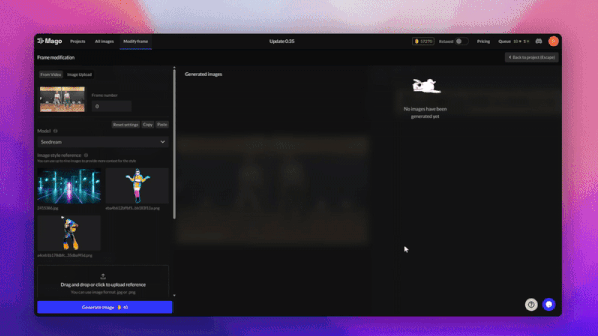
Here are the new features of the week in Mago.
Mago is an AI video-to-video tool for style transfer and character transformation.
We’ve redesigned Mago’s Image Transformation workflow to make your creative process faster, easier, and more powerful than ever:
Upload several reference images to guide your transformations — perfect for multi-character scenes or stylized environments.
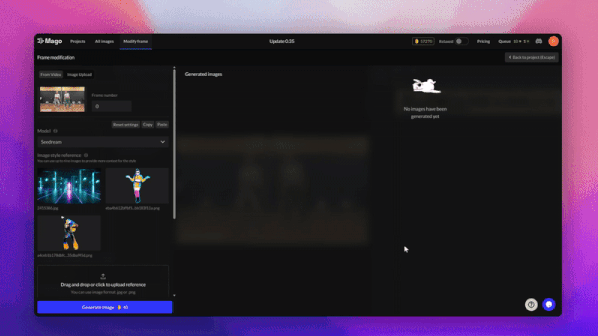
Start from your own image! Upload it directly after editing your frame and refine it inside Mago’s image-to-image workflow.
For example, here, we edited the image to help the dancers stand out, making it easier for the model to reproduce their poses. Naturally, this approach becomes even more valuable in more complex use cases.

You can now easily find which frame you stylized while working on multiple frames in parallel
Join our waitlist if you do not have access yet
We heard your feedback about the new workflow released last week!
Your render settings are now easily visible under the new “Render Info” tab — no need to search or load them.
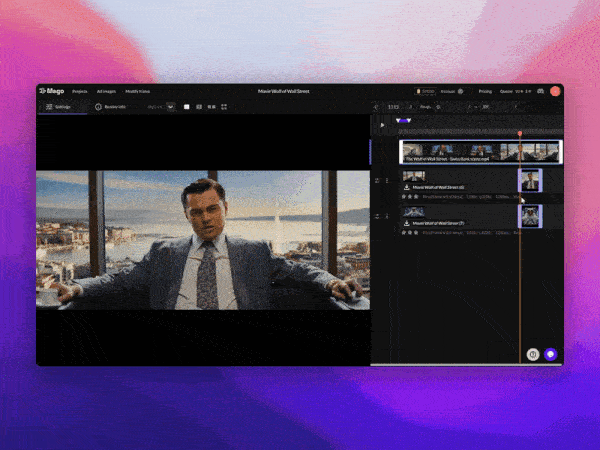


Secure a spot on our waitlist.