
Join Mago now!
Secure a spot on our waitlist.


In this article, you’ll learn:
But first, let us guess your situation…
The graphics video you’ve been working on for over a week is finally done.
Every shadow falls exactly right. The timing is perfect. You lean back in your chair, exhausted but satisfied.
The phone buzzes.
Client: "Looks great! But could we try it in a hand-drawn style instead? Like the reference video I'm sending now."
Wait… what?
Three weeks of work, and now you're staring at a completely different aesthetic.
Starting over means another week, missing the launch date, delaying other tasks and probably working through the weekend. Again.
But what if… this "style change" request could be the easiest part of your entire project?
Introducing Video-to-Video tools.
These AI-powered tool let you take your existing video and instantly regenerate it in different visual styles without starting over.
And that’s exactly what we’ll cover in this blog.
Let’s get started.
Motion graphics can feel like building a house with just a hammer and nails. Sure, it's possible, but it takes forever.
For example: Consider you’re making a simple animated video for a coffee shop.
Here’s how everything will go in the traditional way. You'd first sketch every single movement on paper.
This planning alone can take time even for just five seconds of animation.
Then comes the real work.
You find or even create your assets.
You open After Effects and start building the animation, creating movements almost frame by frame.
It gets even trickier when more people are involved. Because designers, animators, and clients often speak different "creative languages."
A client might say, “Can you make it feel more energetic?” which sounds simple.
But that can mean changing dozens of keyframes, re-rendering the video, and doing hours of extra work.
And if the client changes their mind? You’re back to square one.
Then there’s the creative limit. Designers often want to try bold effects or unique styles, but doing it by hand takes too long.
If there’s no AI to help, they’re stuck with what’s practical, not what’s possible.
But that’s starting to change.
If you’re facing any of the issues mentioned above as a motion designer, then a video-to-video tool is for you.
Video to video tools simply take an existing video (like a live-action clip or a basic animation) and regenerate it into a completely new visual style or motion sequence using AI.
Also Read: Top 3 Ways To Optimize Your Video Production Process.
Now let’s understand the technology behind this video editing tool.
Generative AI is a type of artificial intelligence that can create new content like images, videos, or text, by learning patterns from existing data.
This kind of AI has been used in tools that generate realistic photos, make art from text prompts, or even write stories.
In video-to-video tools, Generative AI:
Then, it re-creates the video in a completely new style like a cartoon, 3D, or abstract, while keeping the motion smooth and natural.
Mago is an AI-powered tool that helps you change the look and style of any video.
The process starts with two inputs:
1. your original video;
2. a set of instructions (also called prompts).
These prompts can describe the look you want (like “comic book style,” “slow-motion physics,” or “animated brush strokes”).
From there, the tool breaks down the video creation step by step:
Upload your input footage. This could be a filmed sequence, a grey-box animation, or any simple render.
Next, you provide Mago with a prompt. This can be:
Using diffusion models, neural style transfer, and motion-aware rendering, it begins analyzing each frame:
Once the input and style logic are mapped, Mago regenerates the video frame by frame, using AI. The result is a fluid, stylized video that looks entirely new, but mirrors the motion and rhythm of your original footage
Mago also works well with other video editing tools and workflows. For example, you can pair video-to-video generation with voiceovers, script-based video creation, or motion presets.
You can also compare it to simpler tools like frame interpolation which only smooths transitions between frames, whereas video-to-video tools completely rebuild the visual experience from your input.
A professional explainer video demands expert animators, vector design skills, and costly software which ultimately takes weeks and thousands of dollars. With Mago:
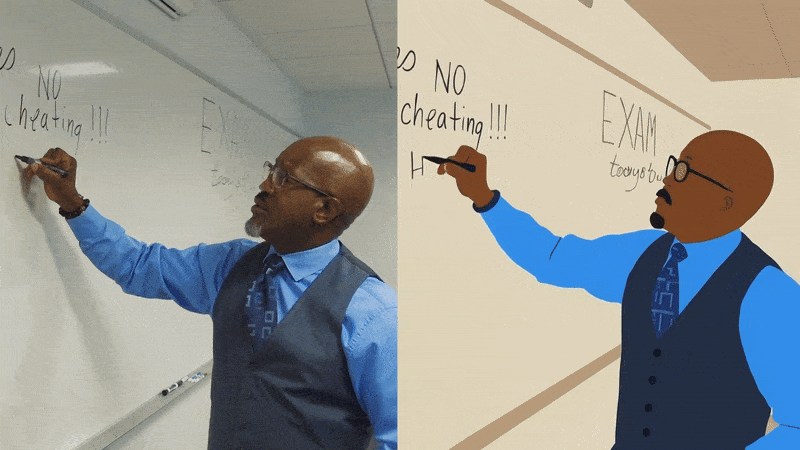
Here are some of the key benefits of video-to-video tools for creating high quality video content:
It's 2025. If you're still using the same video editing tools and workflows from 2015, you're already behind.
AI will not replace you. But someone using it (fast, smart, and creatively) probably will.
The truth is that creatives everywhere are picking up AI tools and moving faster than ever. That gap between a spark of an idea and seeing it come to life is shrinking by the day.
What used to take weeks now takes hours. What once needed advanced software skills now just needs a clear prompt and a good eye.
Tools like Mago make this possible. They help you turn raw footage into professional quality, styled videos without starting from scratch. The video motion stays smooth while the visuals transform completely.
Now, small businesses can afford quality animated videos. Freelancers can take on more projects without burning out. Creative teams can move faster, test more, and deliver smarter.
This isn’t the future. It’s now. And the creatives who adapt are already ahead.


Secure a spot on our waitlist.