
Join Mago now!
Secure a spot on our waitlist.

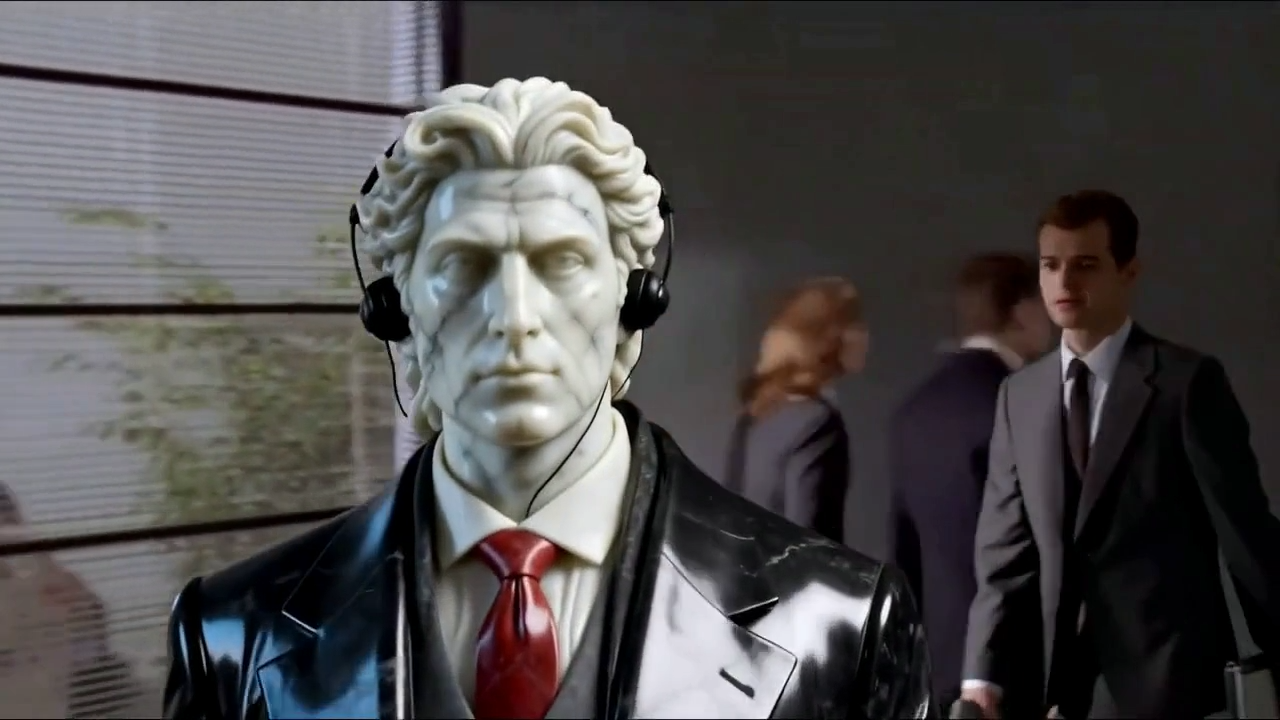
We released our new workflow in Mago, designed to let you iterate in just a few clicks (yes, even less than before!)
To iterate, creating or duplicating a track is no longer needed. Say bye bye to empty tracks in your timeline.
Here are a few things you need to know
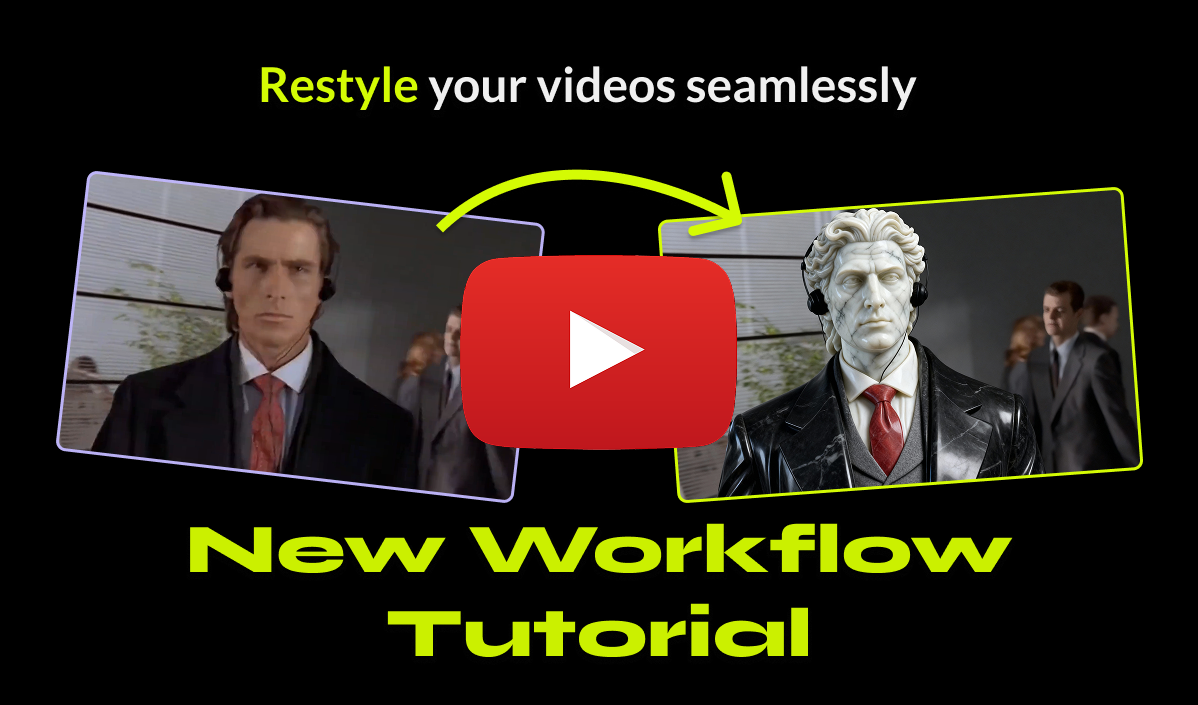
Smarter, faster, and more accurate image editing.
You can now test Qwen directly in our image-to-image workflow.
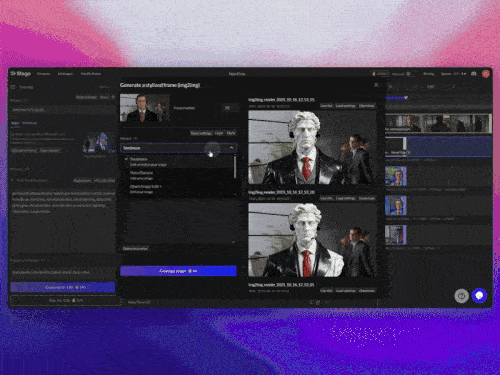
1 star, 2 stars, 3 stars...
Rate your favorite renders and keep track of your top creations with our new rating system.
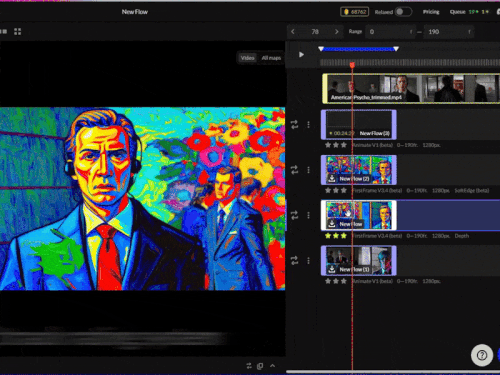
🧭 Master Animate V1: Learn faster with helpful settings tooltips.
🧱 ControlNet Info: Now visible directly under the render for easier reference.
⏩ Arrow Shortcuts: Navigate through frames using your left and right arrow keys.
🎯 “Shift” Setting is Back: Restored on FirstFrame V3.3 for better control and flexibility.


Secure a spot on our waitlist.